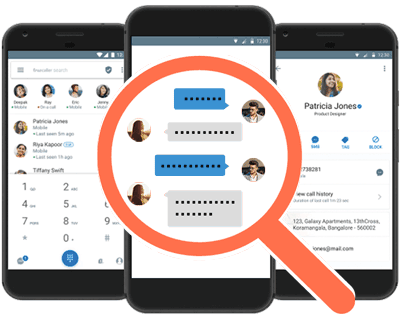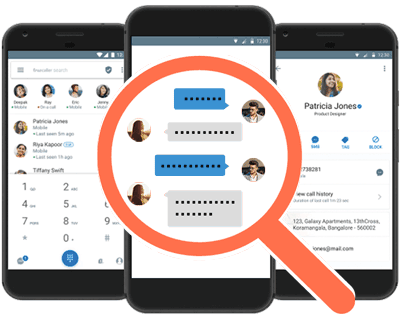Mobile Phone Spy App
Monitor calls, SMS, Gps, Camera, Photos, Videos, Whatsapp, Facebook, etc.
Many mobile phones now support positioning. If the mobile phone is lost or stolen, we can retrieve it through the "Find My Phone" function. Of course, the premise is that the lost mobile phone has turned on the search function. So can the mobile phone be retrieved through remote positioning after it is lost? How to remotely locate and find the mobile phone?
Can the Samsung mobile phone be located and retrieved if it is lost?
Some Samsung models support the "Find My Phone" (remote control) function, which allows network services to remotely track and control your device. The Find My Mobile feature requires the following conditions to be enabled:
- It is necessary to bind the Samsung account before the mobile phone is lost, and activate the remote control function in the device at the same time.
- Turn on Find My Phone: Settings / Biometrics and security / Turn on Find My Phone.
- The device needs to be powered on and connected to the Internet.
- Open the browser and log in to Samsung official website/Mobile Options/Click Find My Phone/Click the bottom left corner of the screen to start/Enter the Samsung account and password/After logging in, the upper left corner will display "Looking for Device" to locate the current location of the phone.
- After the positioning is successful, it will display "last position + current time".
Mobile Phone Spy App
Monitor calls, SMS, Gps, Camera, Photos, Videos, Whatsapp, Facebook, etc.
How to locate and track another Xiaomi phone?
Make sure that the other party's mobile phone has enabled the location function and has logged in to the Xiaomi account, use a browser to open the "Xiaomi Cloud Service" page, and log in to the same account; select "Find Device" - "Location"; after a few seconds, the current phone number will appear. Location; the page also provides three functions of "Sound", "Lock" and "Erase", which users can enable according to actual needs.

- You need to enable the location function of the other party's mobile phone and log in to the Xiaomi account, use a browser to open the "Xiaomi Cloud Service" page, and log in to the Xiaomi account that requires the location of the mobile phone to log in;
- Click the "Find Device" option, and then the page will display the picture of the mobile phone model you want to find, as well as the phone number, click the location button;
- Wait for about a few seconds to locate the specific location of the phone, and mark the current location of the phone with a blue dot;
- The page also provides three functions of "Sound", "Lock" and "Erase", which users can enable according to actual needs.
How does a Huawei phone locate another phone?
Huawei mobile phones provide users with a mobile phone retrieval function. Even if our mobile phone is lost, we can use another mobile phone to locate it. We only need to open the device retrieval function on the mobile phone and log in to the account to use it.
- First, make sure you have the Find My Phone feature turned on on your other phone.
- If you have already enabled this function, you only need to open the "Find Device" App on another phone.
- Click the "Login" button in the "Find Device" App.
- Then select "Sign in with another Huawei account". (If the two mobile phones use the same account, log in with the existing account)
- After logging in, select the device you want to retrieve.
- Finally, wait for the positioning to be completed, and you can see the location of the searched mobile phone on the map.
- If you don't have another phone, you can also use the web version of Huawei Cloud.
How to remotely locate another OPPO phone?
In addition to locating the user's location, OPPO mobile phones can also help you bind the mobile phones of relatives and friends, and remotely check the other party's location. It is very suitable for families with children and the elderly. Only need to add another OPPO mobile phone to the home space for remote real-time positioning. The method of joining the family space is as follows:
- Open the web version of Family Space, log in to your account, click and create a family.
- After creating a family, click Add Member, and then scan the QR code with your family's mobile phone to join the family.
- After adding successfully, you can view the real-time location of the other party. To view the real-time location, you need to apply for permission from the family member. After the real-time location function is turned on, if the other party shuts down the phone, it will not be able to obtain and upload location data, that is, it will not be able to locate. And even if the SIM card is pulled out by the other party, as long as the GPS and network of the other party's mobile phone are not turned off, positioning can be performed.