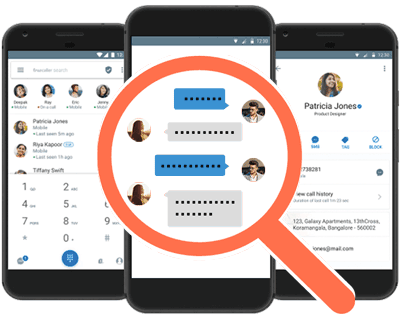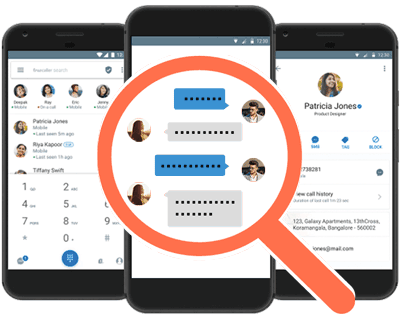Mobile Phone Spy App
Monitor calls, SMS, Gps, Camera, Photos, Videos, Whatsapp, Facebook, etc.
The compatibility of cell phone tracking software is very good, it is compatible with almost all Android and iOS devices. Usually, after the App is installed on the target phone, it will not be easily discovered and deleted, and you can view all the contents of the other party's phone online. The app's concealment is very high, the icon will not be displayed anywhere on the target device, and all activity information on the target device will be remotely updated at any time. In addition, the software can also monitor the phone's call history, read conversation messages, view photos and videos, track the device's GPS location, turn on the phone's microphone and record surrounding locations, etc.
Understanding the Uses of Cell Phone Tracking Software
- One of the most common functions of cell phone tracking software is to monitor children. Parents can keep an eye on what their kids are doing online, and where they are. Many parents are very concerned about the risks their children face when using the Internet.
- Protect your family and find cheating husbands and wives in time. If your wife/husband is cheating on you, you can use tracking software to find cell phone location, see who he is chatting with on social media, discover the truth and save your marriage.
- Mobile phone software can keep seniors safe, especially those with dementia. The GPS positioning function helps to locate those who may get lost in an unfamiliar environment. Keeping an eye on older people's online activities can also help keep them from falling victim to scammers or thieves.

Mobile Phone Spy App
Monitor calls, SMS, Gps, Camera, Photos, Videos, Whatsapp, Facebook, etc.
How to install mobile phone monitoring software and complete the settings?
Installing surveillance software on a phone is easy, but it requires you to have access to the target phone. If you don't have physical access to your phone, you won't be able to install it. If you think you don't have at least 10-15 minutes alone with your phone, then maybe you should look for other ways to spy on your target's phone.
- After creating an account on the web, log in to your account. The website will show the full installation process. The website lists phones on how to install it, and no technical expertise is required to complete the installation.
- First allow the phone to install apps from unknown sources and disable the Google Play Protect option (Settings/Google/Security/Google Play Protect/Turn off "Scan device for security threats").
- Now you are ready to install it on the monitored phone. Open the download link on the target phone.
- When the page finishes loading, swipe right to start downloading the.apk file. Once the download is complete, the installation process is similar to installing other applications.
- After installing the app, launch it and log in to the account interface created above.
- Open the App and complete all permission settings (if you have not completed all settings, you may not be able to use all monitoring functions), this will eventually help you track all activity records on your phone.
- After allowing all permission requests, you need to launch Device Manager.
- At the end you will get an option to hide or show the icon on the target phone. Then select Start Monitoring, which will start the data synchronization on the target phone to the server.
- You can go directly to the background of the website, which will check whether the target device has successfully installed the monitoring application. If everything is fine, it will show you a success message.
- You just need to wait a few minutes for the phone to upload data to the server. This may take some time, depending on the amount of data and Internet connection speed. You should be able to see call logs, contacts, messages, photos and more details.

Things you should know before using
- How to get the software?
Open download links can be found in the console. Just log in to your account, find the download interface in the console interface, open the download link, and download the App to the device you want to monitor. - Do I need physical access to the device to install the app?
You need physical access to the phone to install apps on it. - Do I need to root my Android phone before installing the app?
Don't worry your phone doesn't need rooting here, you just need to download a hidden tracking app and you're good to go. But if you want to monitor their instant messages, such as Facebook Messenger, Instagram private messages and WhatsApp, etc., you must root the phone. - Will my child know the software is installed or running? Can it be detected?
The only way they'll know is if you selected the "I want to keep the icon" option when installing. If this option is not selected, nothing is displayed to notify the user. After the installation is complete, the App icon will automatically hide and will not be found. - Is it legal to use the software?
CellSpy is a professional cell phone monitoring solution designed for parents and employers to legally monitor their cell phone usage. You should not use this product if you intend to monitor a cell phone that you do not own or have permission to monitor.

How to uninstall mobile monitoring software?
- If you choose to hide the app icon, follow the steps below. Go to: Phone Settings/Security/Device Manager/System Update Service/Deactivate/Uninstall
- If the app icon exists on your phone, then tap it and select Uninstall.
Powerful monitoring function of the software
- cell phone monitoring
You can monitor the actual call content of the target mobile phone, call blocking can monitor the live call, when the target mobile phone starts to have a phone conversation, you will receive a secret text message notification. Note: The SIM number on the target mobile phone must activate the three-way call function before using this function. - environmental monitoring
When the target mobile phone is not talking, you can remotely activate the microphone; hear the sounds of the surrounding environment of the target mobile phone, such as conversations in the room, noises on the street, business secrets at meetings, appointments in restaurants, etc. - read sms
Read the contents of all received and sent SMS messages; even if the target mobile phone deletes the SMS messages, you will still get the backup SMS contents. All SMS messages are sent to your secure web account in all languages. - read email
All emails are sent to your secure web network account, even if the target mobile phone has deleted them, such as E-mail address, phone address book, contact name also provide query. All languages are supported. - Call record query
You can view all the call records of the target mobile phone, including the name and number of the contact, the date and time of the call, the duration of the call, dialed or answered. - Read Messenger chats
Read the Messenger chat history of the target phone, even if the history is deleted or not saved, WhatsApp messages can be read on iPhone and Android, and all languages are supported. - GPS location tracking
For target phones with integrated GPS, you can use the GPS feature to display the specific location of the target phone, a map in your secure web network account, it can even update configuration settings in real time, and display the geographic location for a specific time period. - base station positioning
If the target mobile phone is not equipped with GPS function, the location tracking can be realized through the base station, and you can use the base station positioning in any environment to display the geographical location of the target mobile phone in a specific time period. - Address book query
You can check the names and numbers of all contacts in the target mobile phone address book in real time, and it will be uploaded to your secure web network account according to your command. - web history
Check which websites the target mobile phone has visited, and you can see and link the websites in the URL website address of all browsers using the mobile phone, and support the multimedia version. - video camera
You can secretly order the target mobile phone to automatically turn on the camera function, take pictures of the surrounding environment of the target mobile phone, and upload the captured files to your secure web network account. You only need to log in to your secure web network account, and you can immediately Watch the live situation around the target mobile phone. - SIM card change notice
If the SIM card of the target phone is changed, the software will continue to collect and report all the same data, and will also send SMS to your pre-set phone, allowing you to continue to monitor the new SIM card after the change, which is very useful SIM card Change warning. - Change equipment anytime
Mobile phones are a fashion item that many people change frequently, allowing you to install an unlimited number of replacements on target phones that support the same operating system. - remote control
All functions can be changed remotely without touching the target phone again. All functions can be controlled by sending secret SMS instructions to the target phone. The SMS instructions you send can not be detected by the target phone. You can start and stop all functions and change all settings. - hide icon
Unlike most of our competitors, no icon will be displayed on the target phone after installation and will not be detected.
How to see other people's phone screen, call history, sms, conversation, text messages, email, gps location, call recording, photos, whatsapp, messenger, facebook.The mobile spy app can remotely monitor and track my partner's android phone. Download spy app for free and install apk file on target cell phone.Best spy software - Find and locate someone's phone online, read phone message from husband or wife on another cell phone.