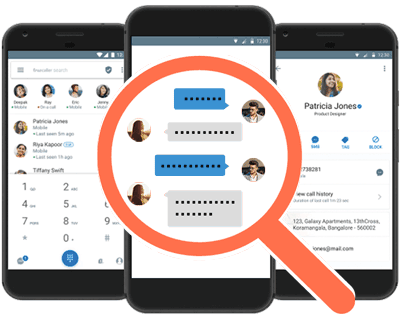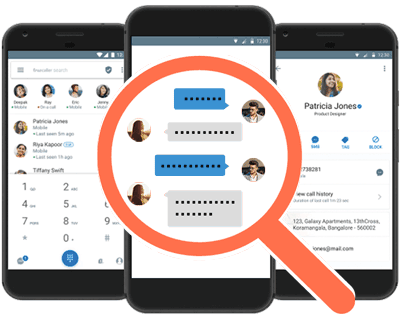Mobile Phone Spy App
Monitor calls, SMS, Gps, Camera, Photos, Videos, Whatsapp, Facebook, etc.
When using Samsung mobile phones, many users protect their devices with passcodes or patterns to prevent unauthorized users from using them. Generally speaking, there are various methods that can be used to lock an Android device, but sometimes you forget the passcode for the lock screen and it can be difficult to unlock and gain access without entering the correct passcode. If you find your boyfriend/girlfriend suspicious, maybe you have also thought about hacking his Samsung phone to get more evidence. So when you encounter this kind of problem and want to know how to crack Samsung mobile phone password, you can follow this article. Here we will try to give you the best solution to your question about how to crack Samsung phone or tablet lock screen passcode.
- The Best Samsung Phone Hacking Method (Recommended)
- Hack Samsung Devices via Google Login
- Crack Samsung Phone Password Using "Find My Phone"
- Crack Samsung phone password through Custom Recovery
- Hack Samsung Phones Using Android Device Manager (ADM)
- Hack Samsung Phones Using "Forget Mode"
- Hack Samsung phones using Android SDK
- Crack Samsung Phone Password Using Factory Reset
- Crack Samsung Phone Password Using Safe Mode
- Other Ways to Crack Samsung Phone Password
Mobile Phone Spy App
Monitor calls, SMS, Gps, Camera, Photos, Videos, Whatsapp, Facebook, etc.
Method 1: The Best Samsung Phone Hacking Method (Recommended)
As a well-known mobile phone brand, Samsung occupies the first position in the global mobile phone market and is very popular all over the world. For a long time, Samsung has been leading the development trend of smartphones, and has led one trend after another in the industry. The fundamental reason behind it is Samsung's strong innovation ability. The reason for the popularity is high-end products and powerful camera functions, such as Samsung Note 10/9/8/7, Samsung Galaxy S10/S9/S8/S7/S6, etc.
CellSpy cell phone monitoring software is the best and most effective way to hack Samsung devices. Phone cracking App can remotely crack Android devices. CellSpy supports more than 6000 Android devices. In this tracking software, you will find a lot of simple, efficient and easy-to-use features.
Why Recommend This Android Phone Hacking Tool?
- Crack the phone password:
After installing the CellSpy mobile phone monitoring app, you can monitor all the keystroke records of the Samsung mobile phone, and you can get the password of the Samsung mobile phone lock screen. - Access live location:
Location tracking is very easy with CellSpy cell phone monitoring software. You can identify the real-time location of the target device from a few photos. Just click on Locations under the CellSpy Dashboard. - Very handy dashboard:
Every function in CellSpy is simple and no professional skills are required to use this monitoring tool. - View contacts and call history:
These functions are the important functions of CellSpy. Want to view call logs, messages and contacts of the target Samsung device? Then use CellSpy, a powerful monitoring tool. - Monitor social media apps:
Able to hack Facebook Messenger, WhatsApp, Instagram, Line and other apps and monitor their messages. - Web monitoring:
CellSpy can also perform web monitoring. You can track any URL your child browses on a web browser, including Google Chrome, Safari, or any other browser.

Method 2: Hack Samsung Devices via Google Login
Forgetting the lock screen password is one of the major problems that no one wants to face. But forgetting passwords is a common occurrence in life. If you are suffering from such issues and don't know how to crack Samsung phone lock screen password, don't worry. You can try this method to break the passcode of your Samsung phone. Google Login is a common method to crack the lock screen password of Android devices. In this case, the user must use the Google Login information currently logged in on your Samsung device. You can read the following guide carefully to unlock Samsung lock code with Google Login.
How to Crack Samsung Phone Lock Screen Password Using Google Login?
- First you have to enter wrong password, PIN or pattern password 5 times in a row.
- You will then need to tap "Forgot Password" to unlock the device with your Google account. You can enter a backup PIN to unlock your Samsung device.
- Enter your Google account and valid password in the given text fields and click "Sign In".
- After successfully logging into your Google account, you have to enter a new password that you want to set to secure your device.

Method 3: Use "Find My Phone" to crack Samsung phone password
"Find My Mobile" is a location tracking service provided by Samsung that is deployed on every Samsung device. Through this service, their devices can be tracked remotely if they are lost, stolen or misplaced. This is a great way to find out the real-time location of your Android device in a few clicks. From low-end devices to high-end Samsung devices, "Find My Mobile" has been integrated into every Samsung device. The device must be connected to the Internet to use all the features of "Find My Mobile".
How to get Samsung phone lock screen password using "Find My Phone"?
- You'll need to open a web browser on your computer and log into the Samsung Find My Mobile website.
- You'll need to enter your details for logging into the Samsung account associated with your Samsung device.
find my phone
- Click the "Lock my screen" button in the left pane of the window.
- Enter your four-digit "Unlock PIN," then tap the "Lock" button in the bottom center of the window.
find my phone crack password
- You need to wait a few seconds and your device will automatically use the Samsung PIN code you entered in the previous step. You can then use this PIN to unlock the device. This method will only work if your locked Samsung device is connected to the internet.

Method 4: Crack Samsung phone password through Custom Recovery
Custom Recovery is system software for managing system software. Each Android device model has its own recovery image, but on the web, you'll find many Custom Recovery that make mobile device management easier and more convenient. There are various Custom Recovery tools available such as TWRP, CWM and many others. To install Custom Recovery, the device bootloader needs to be unlocked. This will void your device warranty, so experts strongly advise against it. Professional computer skills are required to install Custom Recovery on the device.
How to bypass Samsung phone lock screen with Custom Recovery?
- First you need to turn off your smartphone and restart the device into recovery mode by pressing the power and volume up buttons simultaneously.
- Once recovery mode appears, you need to click on the "Advanced" button and then click on "File Manager".
Install recovery tools
- Then navigate to /data/system/ and delete the following archives shown in the image below. This will remove the lock from your device.
delete password file
- After completing the above process, restart your Samsung device to implement the changes.

Method 5: Hack Samsung Phones Using Android Device Manager (ADM)
Android Device Manager is a location tracking service developer from Google Inc. This service is only available for Android devices. The app works the same as Samsung's Find My Phone. However, Android Device Manager is available for all devices that run on the Android operating system. This feature is very useful when you lose or misplace your device. This service is completely free and you don't have to pay to use it.
How to use Android Device Manager to crack Samsung phone lock screen password?
- Open a web browser on your computer and visit the official Android Device Manager website.
- You'll need to enter your Google account login credentials, then tap "Sign in."
- You'll need to tap "Lock" and then enter a new passcode to be set on the target device.
- Confirm your password, then enter your recovery information, and click Lock.

Method 6: Hack Samsung Phones Using "Forget Mode"
This method is the same as we already discussed in method 1. Android devices use default way to use forgot password mode option to crack Samsung phone lock password to unlock the device. Here the user has to enter the Google account to remove the lock screen code. This method will only work if you are already logged into your Google account on the locked Samsung device. You can follow the guide below to know how to hack Samsung phone lock screen password using "Forgot Pattern" option. This is one of the common ways to crack passwords on Android phones.
How to crack Samsung phone lock code with forgotten code?
- Enter the wrong pattern 5 times in a row to see the "forgot pattern" option at the bottom of the lock screen.
- You'll need to click the "Next" button, then choose any of the options available, including answering questions or entering your Google account details. Here we select the Google account details.
forgot pattern crack password
- Enter your Google account details, including username (email) and password, and click "Sign In".
- If the passwords match, it will redirect to the pattern of your choice. Enter your new lock screen pattern twice to confirm.

Method 7: Use Factory Reset to Crack Samsung Phone Password
If you want to save data including apps, messages, photos, videos and others, this solution is not for you. Factory reset is a great way to bypass Android lock screen. Almost every Android device has a factory reset option that allows users to delete everything from the device and use it as a brand new device. During the factory reset process, you will lose all data on your device. A factory reset can be done almost in most cases. If you want to know how to crack Samsung phone passcode using factory reset, read the step-by-step guide below.
- You need to press and hold the power button to turn off your Samsung device, then select Power off.
- You need to hold down the power key and the volume up key at the same time to open recovery mode.
recovery mode
- The key combination to boot into recovery mode varies by device. You can search the web to find the key combination for your device to boot it into recovery mode.
- Once recovery mode appears, use the volume keys up and down and the power button to select. Go to "Wipe Data/Factory Reset" and press the power key to select. This will take a few seconds, then restart the device to apply the changes.

Method 8: Crack Samsung Phone Password Using Safe Mode
In most cases, people use third-party apps to lock their phones, which can bypass the phone's lock. Safe mode is a special startup mode in Android, which is mainly used to fix various hardware and software problems. The main purpose of Safe Mode is to block all third-party apps on your device and bring you a light and simple mobile experience. Here are the steps on how to crack Samsung phone lock screen password using safe mode.
- You have to hold down the power key on a locked Samsung device.
- Press and hold the "Power Off" option and it will ask you for confirmation, then select "OK."
- Your device will automatically reboot into safe mode without locking the screen.

Method 9: Other Ways to Crack Samsung Phone Password
lock screen crash
On Samsung devices running Android 5.0 or 5.1.1, there is a critical bug. Exploiting this bug, you can easily bypass the lock screen by crashing with an asterisk. This method will not work if your device is running Android 2.3 or higher (up to 4.4 or 6.0 to 8.0 Android versions). If you forgot your passcode and want to know how to crack Samsung phone lock screen passcode, here is one method to try. In this method, you have to copy and paste as long as possible. Follow the guide below to learn more about it.
- First you need to turn on the screen and tap "Emergency Call".
- After that you need to type the character "*" 10 times and copy it to the clipboard.
- Go ahead and paste the characters you just copied.
- Go back to the lock screen and open the camera from the camera shortcut. You need to swipe down to open Settings.
- Keep pasting the characters you just copied until the lock screen crashes.
Change security settings while on a call
This is a bug running on older Android devices. This is a very critical issue in older Samsung smartphones, and it will help you if you have one. In this method, we will teach you how to crack Samsung phone lock screen password by changing security settings.
How to crack Samsung phone passcode by changing security settings while on a call
- First you need to place a call from another device to your locked Samsung device.
- On a locked device, answer the call, and click the back button. It will direct you to your phone's home screen.
- Then go to "Settings" and try to change the password, PIN or pattern code that you don't know. You can try to guess until you get it right. During this process, you need to be patient enough to change the lock.

How to see other people's phone screen, call history, sms, conversation, text messages, email, gps location, call recording, photos, whatsapp, messenger, facebook.The mobile spy app can remotely monitor and track my partner's android phone. Download spy app for free and install apk file on target cell phone.Best spy software - Find and locate someone's phone online, read phone message from husband or wife on another cell phone.